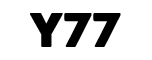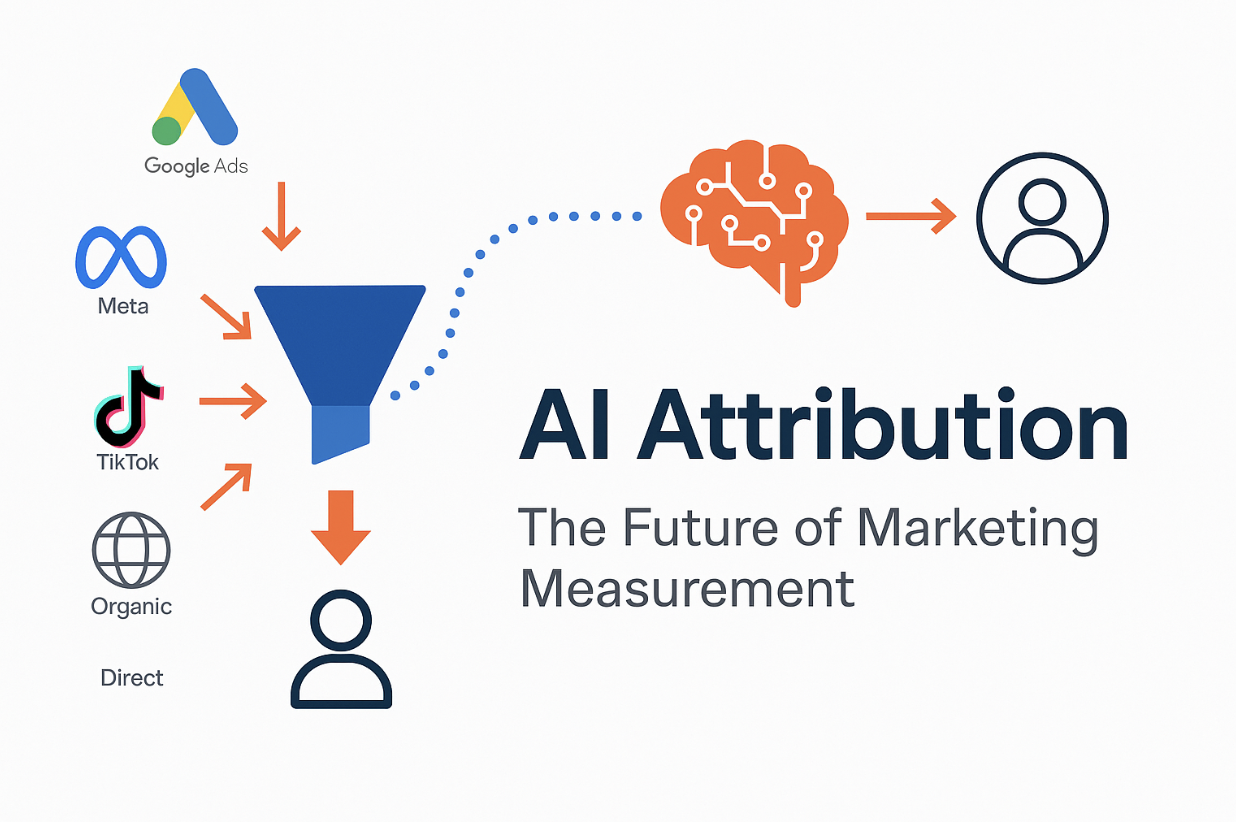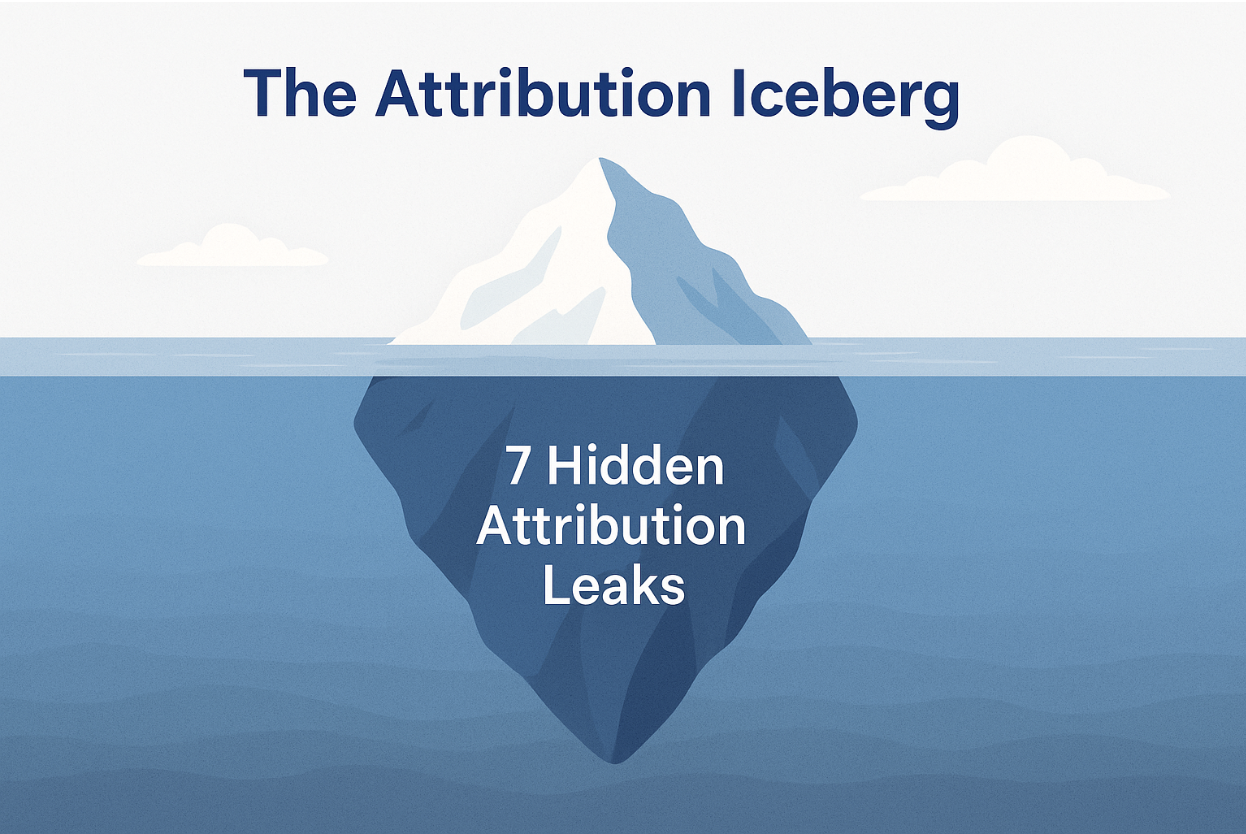
Discover 7 hidden GA4 attribution leaks draining your ROAS and learn quick 48-hour fixes to stop wasted ad spend.
Attribution issues rarely show up where you expect. GA4 reports look clean, yet below the surface, hidden leaks quietly sink your ROAS. The good news? These leaks are easy to fix and fast. In this guide, we’ll cover 7 common GA4 attribution leaks, why they matter, and how to plug them with 48-hour fixes.
Wrong Attribution Model (Last-Click Bias)
By default, GA4 uses last-click attribution. That means it gives 100% of the credit to the final click in a journey. Awareness and consideration campaigns get undervalued, even if they were the reason a user converted later.
The impact? Teams cut top-funnel channels, thinking they’re wasteful, only to see acquisition pipelines collapse.
48-Hour Fix: Go to Admin → Attribution Settings and switch to Data-Driven Attribution (DDA). Then open the Model Comparison report to evaluate the impact across ROAS. This quick change often uncovers channels driving more revenue than you realized.
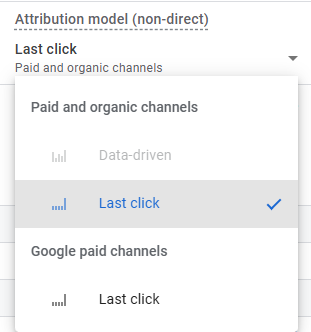
Missing Conversion Events
Your funnel is only as visible as the events you track. Missing add-to-cart, signup, or lead-form events means GA4 undercounts your performance. That makes campaigns look inefficient when they’re actually generating value upstream.
We once found a client undervaluing Meta Ads by 30% simply because their add-to-cart event wasn’t firing.
48-Hour Fix: In Admin → Events, compare the list to your actual funnel steps. Use DebugView or GTM Preview to verify events fire properly. Mark the right ones as conversions. Once tracked, ROAS improves overnight because the full funnel is visible.
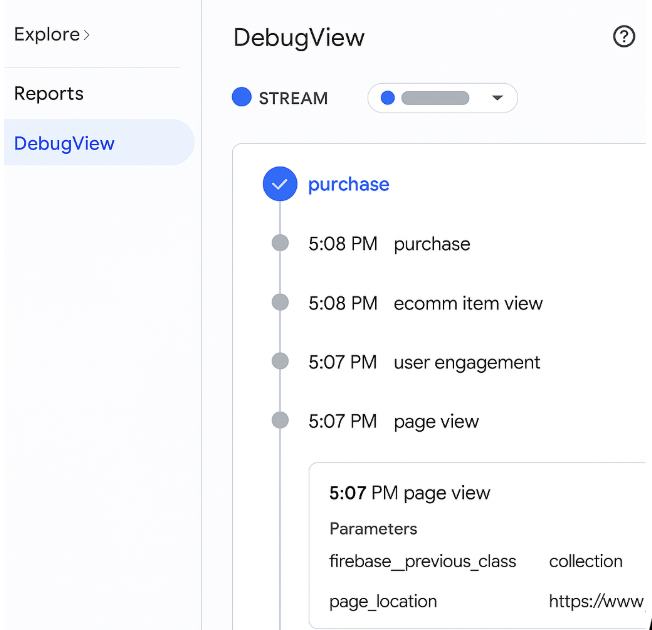
Duplicate Conversions
Inflated ROAS is just as dangerous as deflated. If purchases or leads fire twice, say via GA4 eCommerce and HubSpot integration, you’ll see numbers that don’t match finance.
One subscription brand showed “amazing” ROAS until we discovered every purchase counted twice.48-Hour Fix: Check Realtime and DebugView for duplicate events. Add deduplication parameters in GTM or use transaction IDs via Conversion API. Within days, you’ll restore accurate ROAS reporting, and trust from your CFO.
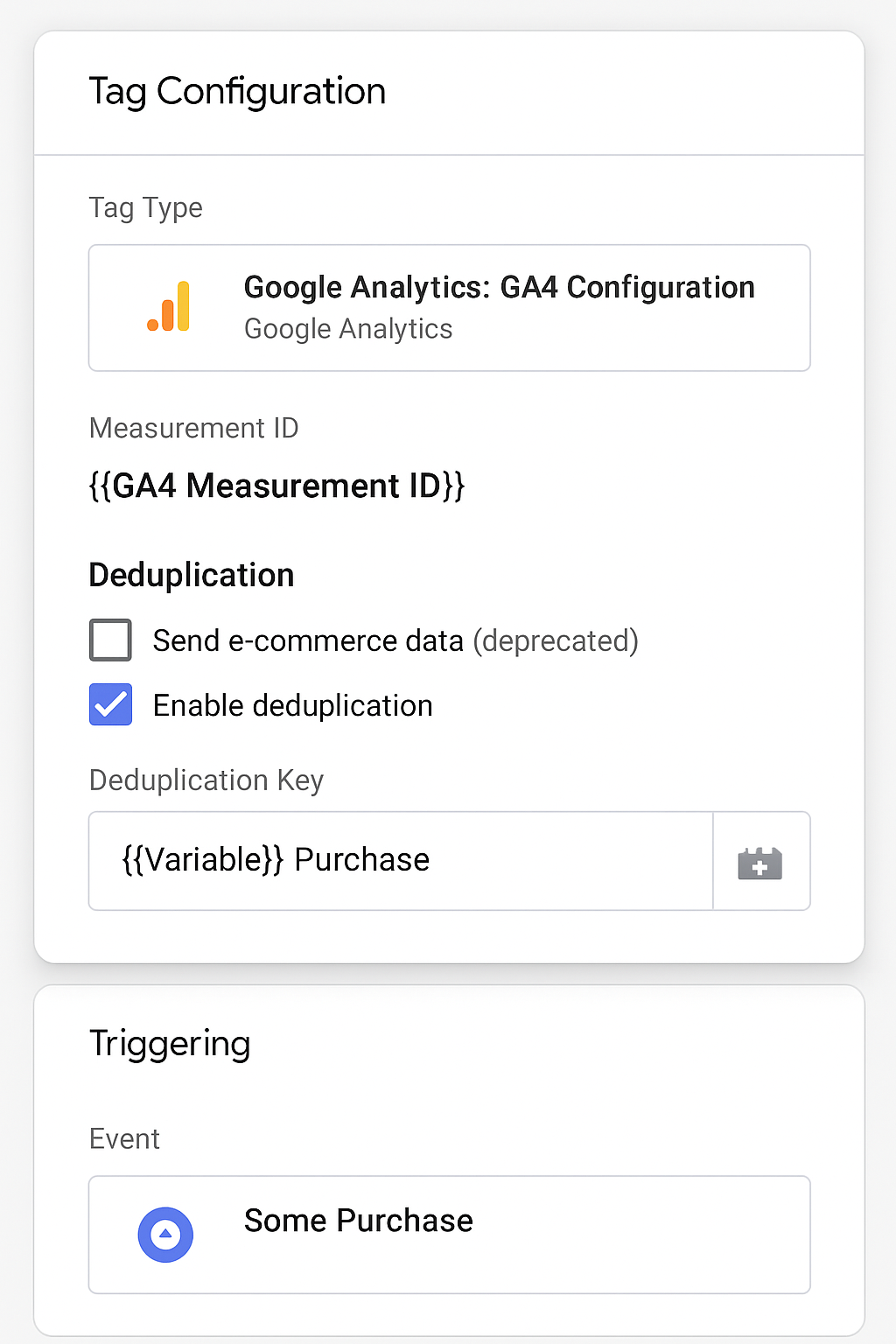
Cross-Device Fragmentation
Modern buyers don’t convert in one session. They click an ad on mobile, research later on desktop, and purchase on tablet. Without cross-device stitching, GA4 sees three users, and mobile ads appear ineffective.
48-Hour Fix: Enable Google Signals under Admin → Data Settings. This allows cross-device attribution for signed-in users. If your platform has logins, implement User-ID for even stronger stitching. These changes reveal the true role of mobile in driving conversions.
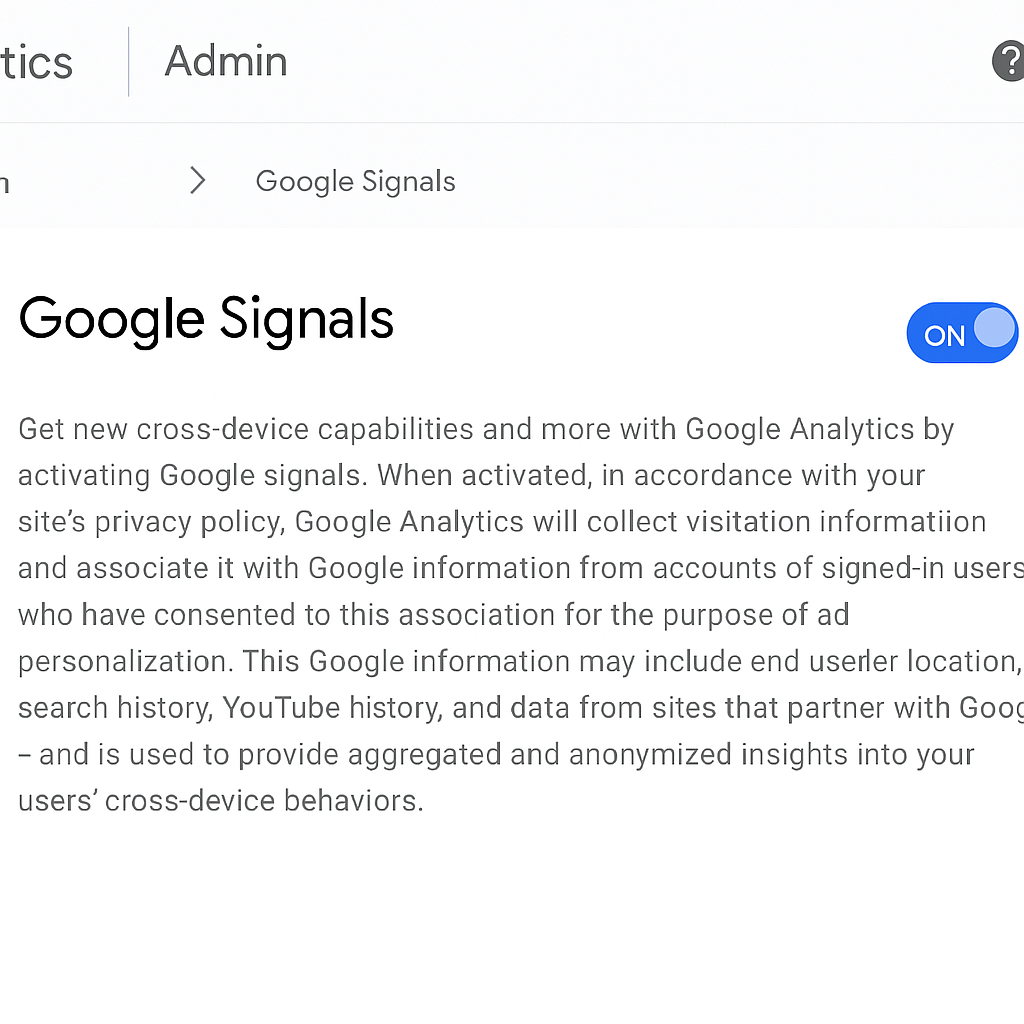
Pixel vs GA4 Mismatch
Marketers often complain: “GA4 never matches Meta or Google Ads.” That’s because pixels and GA4 use different attribution methods. GA4 is session-based; ad platforms use click-through and view-through logic.
The mismatch creates mistrust in ROAS.
48-Hour Fix: Align attribution windows (7-day click + 1-day view vs 30-day click). Standardize event naming. For higher accuracy, implement server-side GTM and conversion APIs. These reduce discrepancies and bring GA4 closer to platform metrics.
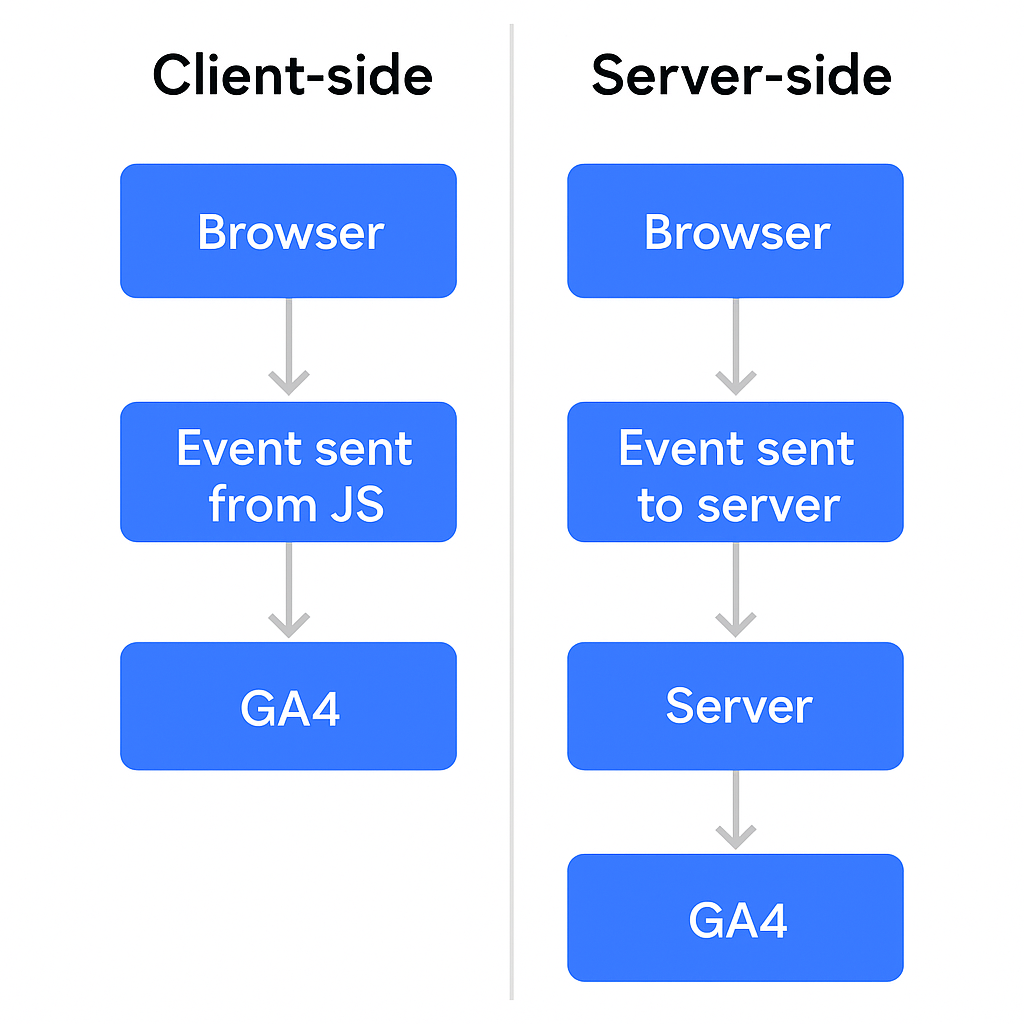
Lookback Window Differences
Even when models match, attribution windows can differ. GA4 may give credit to a 30-day-old click, while Meta only looks back 7 days. This creates two different stories for the same campaign.
48-Hour Fix: In Attribution Settings, align lookback windows to your business goals. A common setup: 30-day click, 1-day view. Document these settings for each platform so your team evaluates performance consistently.
UTM Governance Failures
The simplest but most overlooked leak: messy UTMs. facebook / cpc vs fb / paid splits data, and conversions may fall into “Direct.” That erodes confidence in your reports.
We helped a SaaS client clean UTMs, and overnight 20% of “Direct” conversions reattributed back to paid campaigns, ROAS improved instantly.
48-Hour Fix: Create a UTM naming convention. Share it across teams and agencies. Use a Google Sheet builder or a tool like Campaign URL Builder to enforce standards. Clean UTMs = clean attribution.
Conclusion
Attribution leaks aren’t loud, they’re subtle. But each one drains your ROAS and misguides spending decisions. The fixes, however, are quick: switch attribution models, validate conversions, deduplicate events, enable cross-device tracking, align windows, and clean UTMs.
By addressing these leaks in under 48 hours, you’ll see a sharper picture of performance and make smarter scaling decisions.
“At Y77, we help brands fix attribution before scaling paid media. If GA4 reporting feels off, we’d love to help you plug the leaks.”