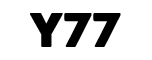You’ve set up GA4, your tags fire correctly, and you’re tracking conversions, but the numbers still don’t line up.
Meta says 120 conversions. GA4 says 73. Google Ads says 89.
Sound familiar?
Welcome to the world of attribution leaks, the hidden data gaps that make your reports unreliable and your marketing spend less efficient.
In this guide, we’ll show you how to find and fix attribution leaks in GA4, step by step, so your data becomes accurate, consistent, and actionable again.
📘 Related: Attribution Tracking Guide for U.S. Marketers (2026)
What Are Attribution Leaks (and Why They Matter)
An attribution leak happens when conversions or user journeys aren’t properly tracked or assigned to the right channel.
This usually results in:
- Incomplete reporting in GA4
- Misaligned ROAS across platforms
- Inflated “Direct” traffic
- Lost data from privacy restrictions
These leaks don’t just mess up reporting, they lead to wrong decisions about where to allocate budget.
In short: bad data = bad marketing.
The 5 Most Common Attribution Leaks in GA4
| Type | What’s Happening | Impact | Fix Summary |
| Duplicate Conversions | Same event fires twice (form + redirect) | Inflated conversion counts | Deduplicate in GTM with event parameters |
| Cross-Device Fragmentation | Same user appears as new on mobile vs desktop | Broken customer journey | Enable Google Signals or User-ID |
| Pixel–GA4 Mismatch | Meta or Google Ads count conversions GA4 misses | ROAS mismatch | Align attribution windows & event definitions |
| UTM Errors | Missing or inconsistent parameters | Traffic appears as “Direct” | Standardize UTMs & audit monthly |
| Cookie Loss (Privacy Updates) | Users block or reset cookies | Conversions untracked | Implement server-side tagging |
Pro Tip: 80% of attribution issues we fix at Y77 come from duplicate events or poor UTM governance, both completely preventable.
Step 1: Audit Conversion Events
Start by reviewing all your GA4 events.
In GA4 → Admin → Events:
- Check for duplicates (e.g., purchase and purchase_confirmation)
- Verify that only meaningful conversions are marked
- Use DebugView to ensure each event fires once per action
If you’re using GTM, open Preview Mode and confirm triggers fire correctly without duplicates.
Step 2: Align Attribution Windows Across Platforms
Each ad platform has its own attribution model.
- Google Ads: 30-day click, 1-day view
- Meta Ads: 7-day click, 1-day view
- GA4: 30-day click (default)
This is why your conversions differ. In GA4 → Admin → Attribution Settings, match the window to your main performance channel.
For most brands, a 7-day click window aligns best with Meta + Google
Step 3: Fix Cross-Device and Cross-Channel Fragmentation
Users switch devices all the time.
To connect sessions across devices:
- Enable Google Signals (Admin → Data Settings → Data Collection).
- Set up User-ID tracking for logged-in users.
- Integrate CRM or server-side events for offline data.
This creates a single user profile, so GA4 can stitch touchpoints together into one path.
Step 4: Repair UTM Tracking Errors
UTMs are your attribution glue. If they’re inconsistent, GA4 will treat the same campaign as multiple sources.
Common mistakes to fix:
- utm_medium=paid on some links, utm_medium=cpc on others
- Capital letters in UTMs (Facebook ≠ facebook)
- Missing UTMs in remarketing campaigns
Build a shared UTM template and enforce it across all ad accounts.
Step 5: Implement Server-Side Tagging
As cookies disappear and privacy laws tighten, server-side tagging is now essential.
It routes data through your own server instead of directly to ad platforms, improving accuracy and compliance.
Benefits:
- Reduces data loss from browser blocks
- Extends cookie lifetimes
- Improves attribution matching for Meta and Google Ads
If you’re running multi-channel campaigns in the U.S., this setup is your best defense against tracking gaps.
Step 6: Validate and Monitor
After fixing leaks, validate your data:
- Compare GA4 conversions to ad platform results weekly.
- Use Looker Studio dashboards to monitor source consistency.
- Check the Model Comparison report to ensure attribution aligns across models.
Consistency over time = clean data and reliable ROAS.
Attribution leaks silently kill performance.
When you fix them, you unlock the truth about your campaigns, and every marketing dollar starts working harder.
At Y77, we help U.S. brands fix broken analytics setups, eliminate data leaks, and rebuild attribution systems that actually reflect performance.
Contact us to get your GA4 tracking fixed before your next campaign cycle.