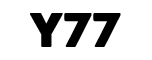Ever compared your Firebase and GA4 dashboards and felt like they were speaking two different languages?
You’re not the only one.
Marketers and analysts deal with this constantly, GA4 says one thing, Firebase another, and Google Ads adds a third opinion. Conversions look higher in one tool, vanish in another, and somehow, the numbers never quite line up.
It’s not that your data’s broken. It’s that your tracking isn’t speaking in sync.
Firebase is great at showing what users do inside your app, installs, engagement, purchases, while GA4 tells you how they got there. But unless these two tools are properly connected, you’re stuck piecing together half-truths.
When you integrate them the right way, those puzzle pieces finally click. You get one clean story: where your users came from, what they did, and what actually drove revenue.
In this guide, we’ll walk through how to link Firebase with GA4, check your data flow, and use those insights to make smarter decisions, whether you’re optimizing campaigns or trying to lift your app’s lifetime value (LTV).
What Are GA4 and Firebase, and How Do They Work Together
GA4 and Firebase are two halves of the same analytics ecosystem, one for marketing, the other for product.
- Firebase Analytics (inside Firebase): Tracks user behavior within your mobile app, installs, sessions, in-app purchases, retention, and engagement.
- Google Analytics 4 (GA4): Tracks web and app data for marketing performance, acquisition channels, and attribution modeling.
When you link Firebase to GA4, you create a single source of truth, bridging marketing attribution with in-app user behavior.
Data flow example:
User sees your app ad on YouTube → installs via Play Store → completes onboarding → makes an in-app purchase.
Firebase logs the install and events, GA4 attributes them to the correct channel and campaign.
Without linking the two, GA4 might see the conversion, but not the engagement that led up to it.
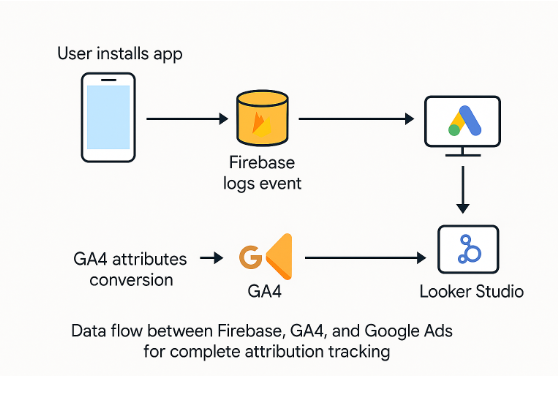
Why Linking Firebase and GA4 Matters for Attribution
Even advanced marketers often underestimate how different Firebase and GA4 are in tracking attribution.
Firebase uses install-based tracking, while GA4 focuses on session-based attribution.
That’s why GA4 reports “fewer conversions”, it simply doesn’t know about all your app events yet.
Real example:
A mobile subscription app saw 40% of conversions missing from their Google Ads attribution model. After linking Firebase to GA4 and syncing events, the gap dropped to under 5%, and budget allocation finally reflected true ROAS.
Key benefits of linking GA4 and Firebase:
- Unified view of app and web performance
- Cross-platform attribution (Android, iOS, Web)
- Improved conversion modeling accuracy
- Easier import of app conversions into Google Ads
- Retention and cohort data accessible in GA4
💡 Pro Tip: Use the GA4 + Firebase integration before scaling campaigns, attribution syncs only from the date of linking forward.
How to Connect GA4 and Firebase (Step-by-Step)
This is where most marketers go wrong, linking the accounts halfway.
Follow this setup for complete integration:
Step 1. Link Your Firebase Project to a GA4 Property
- Go to Firebase Console → Project Settings → Integrations.
- Under Google Analytics, choose Link, an existing GA4 property.
- Ensure you have Editor or Admin access on both accounts.
- Wait for Firebase to export historical event data into GA4 (takes up to 24 hours).
✅ Pro Tip: Always link production builds, not staging, to avoid skewed test data.
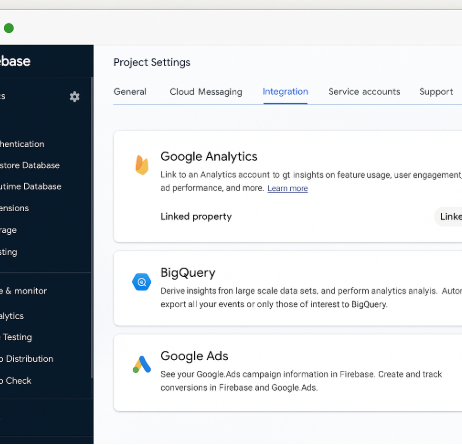
See the official Firebase documentation for linking Firebase projects to GA4.
Step 2. Enable Google Signals and User-ID
- In GA4 → Admin → Data Settings → Data Collection, enable Google Signals to track users across devices.
- In your app, set up User-ID tracking to connect anonymous sessions into a single user journey.
Why it matters:
Cross-device tracking ensures that when users install on mobile and later convert on web, GA4 attributes the revenue correctly instead of double-counting or losing data.
Step 3. Sync Firebase Events to GA4
Firebase automatically exports default events like first_open, session_start, and in_app_purchase to GA4.
But for accurate attribution, you’ll need to customize and mark conversion events manually.
Examples of must-track events:
- sign_up
- trial_start
- purchase
- subscription_renewal
- level_complete (for gaming apps)
Mark these as conversions in both Firebase and GA4 (Admin → Conversions).
💡 Pro Tip: Keep event names consistent across web + app (e.g., purchase everywhere, not in_app_purchase on app and order_complete on web).
Step 4. Verify Data in GA4 DebugView
Once events start flowing, open DebugView in GA4 to confirm:
- Events fire once per action.
- Parameters (value, currency, campaign) are correctly assigned.
- Attribution paths show the right source/medium.
If an event isn’t appearing in real time, check your Firebase SDK or Tag Manager configuration, it’s often a naming or parameter mismatch.
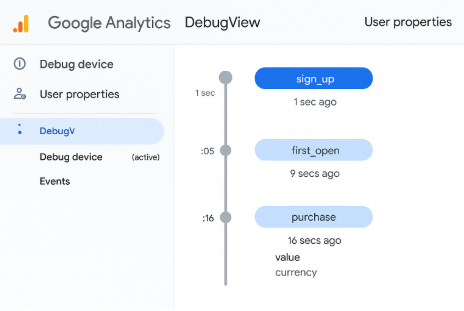
You can find more details in the official GA4 Debug View guide.
Step 5. Connect to Google Ads for Conversion Import
To optimize paid campaigns using real in-app data:
- Link your GA4 property to Google Ads.
- Import Firebase-based conversions directly into Ads.
- Use these for Smart Bidding and ROAS optimization.
Result: Your ads now learn from actual purchase or retention behavior, not just installs.
Which Metrics in GA4 and Firebase Actually Drive Growth
Most app teams look at installs or sessions, but those metrics rarely correlate with business growth.
Once GA4 and Firebase are connected, focus on these growth-driving metrics instead:
| Metric | Why It Matters |
| First Open → Conversion Rate | Shows onboarding quality and funnel friction. |
| Retention by Source/Medium | Identifies which campaigns drive loyal users. |
| In-App Purchase Events by Campaign | Connects paid traffic with revenue, not vanity installs. |
| Lifetime Value (LTV) | Core for scaling paid acquisition confidently. |
| Cohort Retention Analysis | Detects churn issues early, especially for subscription apps. |
💡 Example:
A gaming app saw retention from organic users at 18% D30, while paid campaigns brought 24% D30 retention.
After analyzing cohorts in GA4, they reallocated 30% of spend to those high-retention ad sets, boosting overall ROAS by 22% in one month.
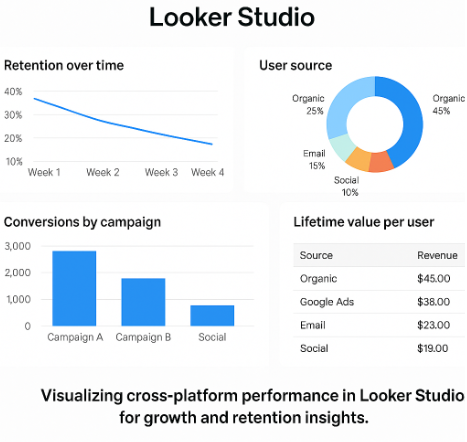
How to Troubleshoot Common GA4 – Firebase Issues
| Issue | Cause | Fix |
| Missing conversions | Events not marked as conversions | Mark in both Firebase and GA4 |
| Data mismatch | Naming inconsistency (purchase vs in_app_purchase) | Use identical names |
| Attribution delay | Window differences | Match lookback windows (7-day click) |
| Duplicate events | SDK + Tag Manager both fire | Deduplicate via event_id |
| No user link | Signals disabled | Enable Google Signals + User-ID |
Incorrect UTMs are one of the most common causes of data mismatch – see our guide on UTM tracking best practices.
Who Should Manage Firebase + GA4 Analytics
- Developers: Implement SDKs, validate events, manage GTM setup.
- Marketers: Define conversions, UTMs, and attribution windows.
- Data Analysts: Build Looker Studio dashboards and analyze retention or ROAS.
When all three collaborate, data stops being diagnostic and becomes directional, a true growth driver.
Which Tools to Use for Better App Attribution Analysis
| Tool | Purpose |
| Firebase Console | Event and conversion configuration |
| GA4 DebugView | Real-time validation |
| BigQuery | Raw event data for advanced queries |
| Looker Studio | Custom reporting and visualization |
| Google Ads | Performance optimization with imported conversions |
When to Audit Your Firebase, GA4 Setup
- Every quarter, or whenever a new app version or campaign launches.
- Immediately after Firebase SDK or GTM updates.
- Before scaling paid campaigns (to avoid inaccurate ROAS).
🕒 Y77 Tip: 80% of app data issues appear within the first 30 days of launch, auditing early saves months of wasted spend.
Conclusion: When Firebase and GA4 Work Together, Your Growth Becomes Predictable
Disconnected data creates bad decisions.
When Firebase and GA4 finally speak the same language, you stop guessing and start understanding what truly drives growth.
You’ll know:
- Which campaigns bring paying users.
- Which user segments churn early.
- Which platforms deliver long-term value.
At Y77, we help app brands set up complete data foundations, from Firebase event design to GA4 attribution modelling, so you can make every decision backed by truth, not assumption.
Talk to Y77 to fix your analytics ecosystem before your next campaign scale
Firebase records in-app events instantly, while GA4 uses attribution models that may filter duplicates or delayed events. Linking both ensures accuracy.
They sync automatically after linking the projects, but you must manually mark key events (e.g., purchase, sign_up) as conversions in GA4.
For growth teams, data-driven attribution gives the most accurate multi-touch picture, especially for cross-device apps.
Yes – GA4 unifies both platforms under one property, letting you see combined funnel performance.
At least quarterly or before launching major campaigns or app updates.